
RAM upgrade and/or SSD
drive – what’s the benefit?
A SSD drive and a RAM upgrade will boost performance by up to 70%. Let us show you how.
MyOrderStore- Laptop Service | Computer Repair | Parts
Shop | Software | Windows & Antivirus Installation Centre | Online/Onsite
Support | Problem Solution Provider at Home providing best rates for Most
Popular Companies like SanDisk, Seagate, WD,
Simtronics, Kinston, Acer, Lition, Micron, Consistent, HP, Toshiba etc
in all capacities like 120GB, 128GB, 250GB, 256GB,
500GB, 1TB for Best performance
of your Laptops as well as Desktops, MacBooks etc. for all operating systems.
What will investing in a SSD drive for your notebook
actually give you in terms of performance improvement? We decided to do a field
test and grabbed an aging MacBook Pro that our graphics designer uses to do
work when he’s on the road. We used four scenarios
to find out how much a RAM upgrade or a new SSD drive improves the system
operating speed. We were really impressed by the results
Fast system boot
The difference can be immediately noticed when you switch on the MacBook
Pro: the RAM-only upgrade results in a 25% faster system boot, the SSD upgrade
noticeably reduces boot time by 54%.
Compared to the performance boost of a SSD, the “fully tuned” system (RAM
upgrade plus SSD) only squeezes out 2 more seconds during system boot.
Performance boost during operation
As expected, the SSD results in a massive performance boost when working
with the system: with the SSD installed, Photoshop CS5 starts 4
times faster than with the original HDD; the 1GB image
file opens 3 times faster.
The RAM-only upgrade did not show any improvement in
performance when we launched Photoshop. However, when opening the (relatively
small) image file, we saw a discernible 37% improvement. Nevertheless, the user
still has to wait 10 seconds longer for the file to open than when the HDD is
upgraded to SSD (irrespective of whether 2 or 8GB of RAM are installed).
Professional desktop publishing (DTP) users, in particular, will benefit
enormously from installing a SSD.
An additional plus from the point of view of our graphics designer: whereas
the performance of the original system was just about good enough for Photoshop
CS3 (CS5 was pretty sluggish on the original machine), after the upgrades,
Photoshop CS5 can be used productively.
Conclusion
When you
use your notebook primarily for applications that perform only few read/write
operations on the disk drive (e. g. surfing, e-mail, word processing),
upgrading the RAM to the maximum will
give you a discernible improvement in performance.
As our
test results show, installing a SSD and the maximum RAM will considerably speed
up even an ageing notebook: the SSD provides a substantial performance boost,
and adding RAM will get the most out of the system. So, our graphics designer
was quite happy to delay investing in a new MacBook Pro for use on the road.
His “late 2008” MacBook Pro sporting 8GB of RAM, 840 Pro SSD and a freshly
installed operating system was more than enough for his DTP assignments.





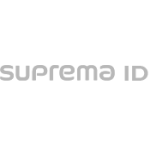



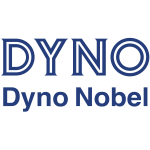
























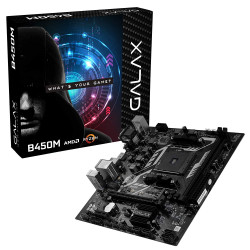



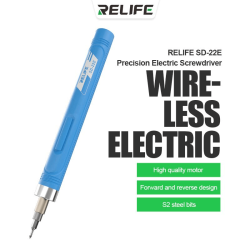




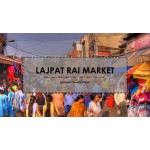
158 Comment(s)
When my friend asked me to upgrade RAM. I do not know about it. I simply think that I need to do that to protect my device. Now, I can get more advantages of the upgrading RAM and SSD drive.
The control of the government is so strict. They want to protect the citizen from the epidemic. So, the road becomes empty and some distance rules are released.
So why not join the ranks of players around the world and embark on your own journey through the world of Connections NYT?
Yepp! Upgrading your RAM and SSD drive can provide several advantages beyond protecting your device.
We are the leading and most reliable Call Girl Vaishali with the largest national and international escort collections. We have served thousands of customers so far and we have never compromised on the quality of our service. We are a professional team of hardworking and honest individuals who dream big in life.
I see Ram as a very important part of memory, it helps the computer run better.
SSD upgrades are popular because, along with increasing PC speed, they also offer additional advantages.
This suggests that while RAM can contribute to performance improvement, the SSD's impact on boot time and general responsiveness is more significant.
Thanks for what you sharing!
This post is a fantastic resource for useful information that is also simple to find. Save your time. Go to the homepage to start at the top.
Hello dear friends. I want to say that this is a very good site for dating.there are the most beautiful girls who can please you.
I'd like to share my feedback and recommendation as well. I had a great experience at "La-Ero Erotic Massage Los Angeles." The specialists there are highly skilled, and the masseuses provided a top-notch massage that matched their price list. What's even better is that they offer more than just a massage; their ability to engage in conversation adds to the overall relaxation. They know how to keep a conversation flowing and ensure a truly relaxing experience.
<p>Hello, I want to share my recent experience with '<a href="https://irvine-b2b.com/">Irvine-B2B Erotic Massage Irvine</a>.' This website provides a fantastic retreat for those in search of relaxation and the fine art of massage in Irvine. The team at this establishment radiates a high level of professionalism and a warm, inviting attitude, guaranteeing that your visit will leave a lasting impression. My time spent there was truly delightful, and I found their services incredibly gratifying. If you're looking to unwind and explore the realm of sensual massage, I enthusiastically recommend getting in touch with them.</p>
Professional gamers compete in tournaments with substantial cash prizes, and gaming has become a spectator sport in its right
Gaming has evolved into a spectator sport in its own right, with professional players participating in competitions with substantial monetary rewards.
Very Awesome and Help full Article. It really helps me. thanks for sharing this.
I'm glad to see this post was helpful to me, as it contains a lot of information. I always love reading quality content and this I found in your post. Thanks for sharing.
I like your awesome and briefing information's and i was looking for these types of knowledge.
Binary options have become one of the most popular financial market instruments in recent years. Using an all-or-nothing approach, they provide traders with the opportunity to earn income in the short term. However, to be successful in binary options trading, a professional approach is required.
For more information, visit <a href="https://revieweek.com/review/roboforex/">https://revieweek.com/review/roboforex/</a>
Use the file browser to find and select your character file. Ensure that the file is correctly formatted and contains all necessary textures and materials.
Thank you so much for sharing. Your content was very helpful. You are a marvelous writer. Good work!
Thank you so much for your blog article! I believe it's common for many of us to be excessively critical of ourselves, failing to recognize that calligraphy learning is a process that gets better with practice.
This is a valuable resource for anyone considering upgrading their laptop's RAM or installing an SSD. It provides a clear understanding of the potential performance benefits and helps readers decide which upgrade is right for them.
Are you looking for niche relevant do-follow links? Then you are at right place!
Yes! its Niche Related Blog commenting service on actual Do-follow pages.
北美论文代写行业为学生们提供了多样的服务,包括学术论文写作、研究报告撰写、作业辅导等。这些服务通常由一支专业的写作团队完成,他们具有丰富的学术背景和经验。通过购买代写服务,留学生可以获得高质量的学术作品,这有助于他们更好地理解学术要求和提升写作水平。
留学作业网是一家以留学生作业代写和网课托管为主的留学辅导机构。自成立以来不断为客户提供高效和专业的留学作业代写服务,助力广大留学生解决学业困扰。我们承诺所有的写作需求和网课任务都将严格按照要求完成,保证每次服务的质量和原创性。
Video games have become a viewing sport in their own right, with professional players competing in events with big cash prizes.
Your dedication to your readers truly shows in the quality of your content.
ne aspect that adds an extra layer of Dinosaur Game enjoyment to the game is the competitive element.
A game over is always looming, so players must strike a delicate balance between merging fruits for advancement and preventing excessive accumulation.
The competitive element of Dinosaur Game is one feature that enhances the fun factor of the game.
An SSD is significantly faster than a traditional HDD (Hard Disk Drive). Upgrading to an SSD can drastically reduce your computer's boot time, allowing it to start up more quickly.
I would like to add that this is an excellent dating website.You can please the most attractive girls out there.
The Rice Purity Test is a literary journey through the chapters of our lives. Its questions are like paragraphs, each one contributing to the overarching narrative of our experiences. As we respond, it's not just a quiz; it's a conversation with our past selves. The resulting score becomes a numerical artifact, encapsulating the essence of our unique stories.
wow! your content is very helpful for us such a nicer article provide I really impressed this stuff
美国论文代写交稿后,我们承诺100%满意售后,支持14天无理由免费修改直到满意为止。为了能够更好的服务学生,我们的客服管家团队是全天24小时在线的,随时都可以回答学生的咨询,具体可以加客服微信进行聊天,我们承诺尽最大努力提供高性价比的论文代写服务,帮学生取得优异成绩。
Your unique perspective adds a refreshing touch to every post.
The absence of a direct "delete" function in Infinite Craft encourages players to embrace imperfection and find beauty in unexpected combinations.
All type flavour New Delhi Escorts Service available at your choose place, Full satisfation gurinteed in our Escorts Services in New Delhi, book now and enjoy it New Delhi Call Girl is perceived for giving sublime elegance escort blessings via distinctly thrilling sidekick. No longer with standing quite suggestive and subtle sidekick of call younger ladies in New Delhi, we guarantee high attentiveness
Upgrading your RAM and/or adding an SSD drive can significantly enhance the performance of your computer. While upgrading RAM boosts multitasking capabilities and overall system speed, adding an SSD drive improves data transfer speeds and reduces boot times. Together, they provide a seamless computing experience, enabling smoother operation and faster access to files and applications.
Many men have their dream girls etched in their minds, but they cannot find such beautiful partners in real. So, it does not mean that you give up hope and settle for any less! You will find gorgeous busty girls in our Delhi Escort agency that you will not find anywhere.
Welcome to the world’s best Paharganj Escort agency service provider that offer unlimited verity of sexual service. Bringing the happiness in client life is the main motto of our team and to keep it continues our team tries to give best sexual service in dynamic manner.
Amazing Article!! This is really informative and knowledgeable for us, so thank you for sharing this information with us, it will really work. Love Your Blog.
If you want to spend quality time with a girl that knows how to pleasure you. our Local Escorts in Rohini is the perfect choice where you can take your favorite girl for a date, and share your worries, and this is the finest approach to take a break from your dull life. Our Rohini Escorts are not only attractive, but they are also well-behaved and elegant.
Your blog is very nice Wish to see much more like this. Thanks for sharing your information!
Sincerely very satisfied to say,your submit is very exciting to examine. I never stop myself to mention some thing about it. You’re doing a remarkable process. Hold it up
Really enjoyed reading your blog. It is highly informative and builds great interest for the readers. For the people like us your blogs helps to get ideal information and knowledge. Thanks for providing such blogs.
Great article! All the articles you have, they enjoy reading and learning a lot. Your article is very helpful for me. I hope you will continue to write such good articles as well.
Master the world of cryptocurrency with CRYPTO30X! Our simplified reports and analysis keep you updated on Bitcoin, Ethereum, and beyond. Explore the metaverse and unravel digital tokens with our user-friendly content.
Protect your Tesla Model 3 from dirt and moisture with our premium floor mat set. Designed for 2021-2023 models, these mats offer superior protection and style for your car's interior, ensuring it stays clean and elegant. model 3 floor mats https://www.amazon.com/TAPTES-Anti-Slip-Waterproof-Interior-Accessories/dp/B09WMR4F51
BitLife allows me to experiment with many different life paths. I've experienced the life of a famous scientist, an A-list actor, a successful businessman, and even a tried-and-true criminal.
Elevate your gaming experience with UFAVIP. Gain direct access to leading camps like UFAbet and enjoy a seamless journey to victory. Explore exciting slots and more, all on the user-friendly website!
Turn your luck around with ALEXISTOGEL's Toto Macau Togel games! With affordable bets and accurate predictions, you could be the next jackpot winner in no time. alexistogel https://bandoppler.com/
Ready to embark on a winning streak? Explore ALEXISTOGEL's Macau Toto market! With its easy-to-use platform and multiple draws daily, you'll be on your way to massive winnings in no time.
Hello! I just now would wish to offer a enormous thumbs up for your great information you’ve here for this post. I am coming back to your blog site for much more soon.
hello! Thanks for the sharing a information detail I would like to share your information with friends and family members and I would also like a suggest the website that a fantastic blog
1
1
1
1
在选择Essay代写服务时,需要关注多个方面,通过仔细甄别和与机构沟通,可以帮助你找到真正能够满足自己需求的个性化服务。
1
1
1
1
1
1
1
1
1
1
1
1
1
1
1
Benefit from CSL Plasma's $700 coupon in 2024! Donate plasma, support patients, and earn compensation. Present this coupon to redeem your bonus. Join our donor community, aiding in life-saving therapies. Seize this chance to contribute and save substantially!
They can be a pretty decent helpful hints most definitely to make sure you many a new comers to blogosphere, transient and additionally specific information… Regards just for stating this tool. Recommended look at page. <a href="https://www.greenwichodeum.com/wp-content/pages/1XBET_Cameroon_Sign_In_Bonus.html">how to use promo code in 1xbet</a>
Discover the joy of winning with WinSlot's gacor slots, designed to be easily winnable. With advanced SLOT88 technology and a high win rate, our platform ensures a rewarding gaming experience. Join today and enjoy the best in online slot gaming with frequent wins and endless fun.
Simplifica la gestión de tus impresoras con MCL Renting Impresoras. Nuestro servicio técnico especializado se encarga de todo, desde la instalación hasta el mantenimiento regular. Renting de impresoras fácil y conveniente, para que puedas centrarte en lo que realmente importa: hacer crecer tu negocio. Renting Impresora https://rentingimpresoras.net
I can’t imagine focusing long enough to research; much less write this kind of article. You’ve outdone yourself with this material. This is great content.
Discover the ultimate relaxation with our business trip massage services in Anyang. Our experienced therapists provide personalized in-room massages, ensuring you enjoy maximum comfort and stress relief. Ideal for busy professionals, our massages help you stay focused and rejuvenated. Book today for a seamless and soothing experience.
i was just browsing along and came upon your blog. just wanted to say good blog and this article really helped me.
1
Jjanggu Casino offers a premier online gaming experience with top-notch security, substantial bonuses, and positive player feedback. Whether you’re new to online gaming or a seasoned player, Jjanggu Casino provides a reliable and exciting environment for all your gaming adventures.
Experiencing computer issues? Trueonefix Computer Repair can help. Our team of experienced technicians can diagnose and repair a wide range of computer problems efficiently. We use only high-quality parts and offer a 100% satisfaction guarantee on all repairs. For reliable and affordable computer repair services in Tampa Bay, contact us today for a free quote!
I think this is an informative post and it is very useful and knowledgeable. therefore, I would like to thank you for the efforts you have made in writing this article.
Enter the 1win bonus code MAXVIP500 when signing up to receive a generous 500% bonus on your initial four deposits. Check out our 1win review and sign up now! The 1Win welcome bonus will be added to your account once you have a positive balance. Remember to fulfill the bonus wagering requirements before making a withdrawal. Discover how to receive a welcome offer of up to $1025 by using the 1win promo code MAXVIP500. New players can benefit from a 500% deposit bonus when creating an account. The 1Win Bonus offers a generous 500% match on deposits, giving you the chance to earn up to INR 75,000 in bonus funds. The bonus is spread out over the first four deposits, with different bonus percentages for each deposit: 1st deposit — 500% bonus. Some of the top games to enjoy at 1win Casino are Blackjack and Roulette. Blackjack is a fan-favorite with its exciting gameplay, while Roulette offers a thrilling experience for players. Don't forget to check out the 1Win Express Bonus and the 1Win Leaderboard Prize for extra fun and rewards! Remember, online gambling is legal in India, so feel free to sign up and start playing at 1win Casino today. With a Curacao gaming license, you can trust that your gaming experience is safe and secure. free bonus code for 1win https://alecycling.com/content/pgs/1win-promo-code-500.html
Le code promo 1xBet : MAXBOX doit être utilisé lors de votre inscription pour profiter d'un bonus de +100% jusqu'à 130 $. Utilisez notre code promo 1xbet pour obtenir un bonus de 200% sur votre premier dépôt de paris sportifs et l'offre maximale de casino. Bonus de bienvenue avec le code 1xbet sur le casino en ligne : jusqu'à 1 500 $ et 150 tours gratuits. Quel est le code promo 1xBet ? C'est une combinaison de chiffres et/ou de lettres qui, lorsqu'elle est utilisée, vous donne droit à certains avantages ou bonus. Les nouveaux joueurs sur 1XBet peuvent profiter d'un bonus de bienvenue de 130€/$. Profitez des meilleures offres et bonus sur 1xBet. À l'ère numérique d'aujourd'hui, les paris en ligne sont devenus un passe-temps populaire pour beaucoup. 1xBet, une plateforme leader dans l'industrie des paris en ligne, offre une large gamme d'opportunités de paris sur les sports, les jeux de casino et plus encore. Un attrait clé pour les utilisateurs est la disponibilité des codes promotionnels, en particulier le "code promo 1xbet", qui offre aux utilisateurs des offres et des bonus exclusifs. Cet article explore le monde des codes promo 1xBet, offrant un guide complet pour maximiser votre expérience de pari.
Your blog consistently delivers high-quality content, making it a valuable resource for all of us. Thank you for your dedication to providing such valuable information.
Utilisez le code promo 1xBet : VIP888 pour bénéficier de l'offre VIP de 100% jusqu'à $130 sur les paris sportifs chez 1xBet. En plus, vous avez la possibilité de choisir le bonus de bienvenue de $1,500 + 150 tours gratuits pour le casino en ligne de 1xBet. Optez pour le meilleur code promo afin de recevoir un bonus supplémentaire lors de votre inscription sur le site du bookmaker 1xBet.com. Une fois que vous aurez effectué votre premier paiement, le bonus sera activé. Ce bonus de bienvenue correspondra à 100 % du montant déposé sur votre compte, jusqu'à environ 130 $ ou l'équivalent dans votre devise. comment utiliser un code promo 1xbet https://billi-walker.jp/chat/art/le-code-promo-1xbet-actuel.html
The Melbet promo code is MEGA200. Sports welcome bonus 100% up to 130€ and casino bonus €1750 Bonus + 290 Free Spins. At Melbet, this gratitude takes form in their fantastic bonus offer. Melbet also offers a casino welcome bonus. If you prefer this bonus, you must fund your account. To fulfil the bonus wagering requirement, you will need to place bets with a cumulative stake of 100, that is five times your bonus: 20*5=100. Remember each bet should have 3 or more selections with odds of at least 1,. 4. Melbet's welcome bonus covers all the sports betting options.
Le code promo 1xBet est VIP888. Profitez-en lors de votre inscription pour bénéficier de la meilleure offre de bienvenue offerte par 1xBet : un bonus de 100% jusqu'à 130€ sur les paris sportifs ou un bonus de 1950€ + 150 tours sur les jeux de casino. De plus, vous pouvez également obtenir un bonus sportif supplémentaire de 200% jusqu'à 130 €/$ sur 1xBet Sportsbook. Commencez du bon pied avec ce code promotionnel qui vous permet de recevoir jusqu'à 130€, soit 100% de votre premier dépôt, au lieu de 100€.
Join MANTAP168, the top online slot site in Indonesia, for your chance to win big. With easy registration and login, you can start playing your favorite slot games in minutes. Enjoy high RTP slots, daily jackpots, and a smooth gaming experience across all devices. Don't miss out on your chance to hit the maxwin!
I recently came across your blog and have been reading along. I thought I would leave my first comment. I don't know what to say except that I have enjoyed reading. Nice blog. I will keep visiting this blog very often.
Blast off into excitement with Spaceman Slot by Pragmatic Play. This game offers simple, yet thrilling gameplay with high rewards. The demo version lets you practice and master the game without any financial risk. With its high RTP, Spaceman Slot is a favorite among slot enthusiasts. spaceman slot https://wearedice.com/
I recently discovered your blog and have been following along. This is my first comment, and I just wanted to say that I've really enjoyed your posts. Great blog! I'll be sure to visit regularly.
Unleash your fantasies with our premium Escorts in amazing, who have been picked for their exceptional abilities and unwavering devotion to providing an incredible experience each and every time you use their services. Satisfaction guaranteed!
Indulge in a world of sophistication and elegance with our exceptional Escorts, who are known for their expertise and secrecy. Your desires are our primary priority, and we guarantee a remarkable experience that exceeds all expectations.
You might be allowed to submit brands, however, not back links, except if they may be accepted and also about matter. 수원호스트바 https://xn----bo2fw2dwzpba744szmb.com/%EC%88%98%EC%9B%90
Enjoy the best moments with our chosen Escorts in amazing, known for their seductive charm and exceptional expertise, which ensures a rewarding experience every time you meet with them.
Fortunate i discovered this phenomenal website, Another good website is Dbol will be sure to save it in order to check-out frequently.
Fashion is extremely trendy nowadays, with everyone keen on the latest styles. I recently purchased this amazing "Elise Gatien Virgin River S05 Grey Hooded Coat" and the quality is fantastic.
结构设计与内容组织是确保作业代写逻辑清晰、条理分明的重要方面。一篇优秀的作业应有明确的主题和结构,包括引言、主体和结论等部分。引言部分应简要介绍研究背景、问题和目的,主体部分应按照逻辑顺序展开论述,结论部分应总结主要观点和研究发现。每一部分都应有清晰的主题句和段落结构,做到层次分明、衔接自然。代写者在写作过程中,应注重逻辑的连贯性和论述的深度,确保每一个观点都有充分的论据支持。同时,代写者应根据作业的具体要求,选择合适的写作风格和语言表达,做到内容详实、语言流畅。此外,代写者还应注意段落之间的过渡和连接,避免出现内容跳跃和逻辑断裂的情况。通过科学合理的结构设计和内容组织,代写者可以确保作业内容的逻辑性和条理性,提升作业的整体水平。
Regards for the purpose of post this amazing piece of writing! I recently came across yuor web blog perfect for your preferences. It includes marvelous not to mention advantageous items. Cultivate monetary management give good results! rapid iptv https://rapidiptvsverige.com/
Appraisal assert who that is the an ideal put up from a amazing someone, so i am pleased to check out this unique. https://partoria.at https://partoria.at
Wonderful Content, Now i'm a massive believer for offer suggestions relating to internet websites to make sure you let the web page creators understandthat they’ve incorporated an issue good to make sure you just a couple of! abonnement iptv https://www.beliptv.com/
I just concept it will be an example to write incase everyone else was basically experiencing difficulity considering and yet I'm sure a little bit of suspicious considerably more than simply morning allowed to position manufacturers not to mention talks about concerning in this case.
This can be consequently lovely along with inventive. I merely enjoy your hues along with anyone becomes the idea inside snail mail are going to be cheerful. pool blanket prices https://www.designercovers.co.za/
This can be consequently lovely along with inventive. I merely enjoy your hues along with anyone becomes the idea inside snail mail are going to be cheerful. สมัครหวยดีใจ https://xn--82cxr5cydycza.com
<div><div>This post is really great. Your information here will help to me. Thanks!.</div></div><div><br /></div><a href="https://www.chinescrestedbliss.com/">teacup puppies for sale </a><div><a href="https://www.chinescrestedbliss.com/chinese-crested-puppies-for-sale"> chinese crested puppies for sale </a></div><div><a href="http://www.chinescrestedbliss.com">chinese crested puppies </a></div><div><a href="https://vincentpitbulls.com/">pitbull puppies for sale </a></div><div><a href="https://vincentpitbulls.com/pitbulls-for-sale/"> Pitbull for sale </a></div><div><a href="http://blisshouses.net">talking birds for sale </a></div><div><a href="https://blisshouses.net/product-category/macaw-parrots-for-sale/">Macaw Parrots For Sale </a></div><div><a href="https://blisshouses.net/product-category/african-grey-parrots-for-sale/">African Grey Parrots For Sale </a></div><div><a href="https://blisshouses.net/product-category/cockatoos-parrots-for-sale/">Cockatoos Parrots For Sale </a></div><div><a href="https://www.ushalalfrozen.com/">halal frozen chicken for sale </a></div><div><a href="https://www.ushalalfrozen.com/frozen-chicken">frozen chicken for sale </a></div><div><a href="https://www.ushalalfrozen.com/frozen-beef">Frozen Beef for sale</a></div><div><a href="https://remiiyorkiebliss.com/">Yorkie puppies for sale</a></div><div><a href="https://www.remiiyorkiebliss.com/yorkie-puppies-for-sale">Yorkie puppies for sale near me</a></div><div><a href="https://newfoundlandnearme.net/">newfoundlandnearme puppies for sale </a></div><div><a href="https://newfoundlandnearme.net/newfoundland-puppies-for-sale/">cheap newfoundlandnearme for sale </a></div>
Our range of escorts in Sarita Vihar is diverse to cover a variety of tastes. If perhaps you are thinking about inteligent and exciting ladies, young student types or perhaps a lovely gorgeous female, and even the regular housewife you can see them here.
Reflecting on the Purity Test, I found myself reminiscing about various life chapters. The diverse scenarios probed by the test prompted introspection, revealing a mosaic of experiences—some mundane, some exhilarating. It's more than just a test; it's a journey into the tapestry of personal history.
Dedication is key to any task. Once you book a RK Puram escort service, just sit back and relax. Our independent call girls in RK Puram will take care of everything else
click here https://saqib-khatri-links1201.weebly.com/
click here https://saqib-khatri-links1202.weebly.com/
click here https://saqib-khatri-links1203.weebly.com/
click here https://saqib-khatri-links1204.weebly.com/
click here https://saqib-khatri-links1205.weebly.com/
click here https://saqib-khatri-links1206.weebly.com/
click here https://saqib-khatri-links1207.weebly.com/
click here https://saqib-khatri-links1208.weebly.com/
click here https://saqib-khatri-links1209.weebly.com/
click here https://saqib-khatri-links1210.weebly.com/
click here https://saqib-khatri-links1211.weebly.com/
click here https://saqib-khatri-links1212.weebly.com/
click here https://saqib-khatri-links1213.weebly.com/
click here https://saqib-khatri-links1214.weebly.com/
click here https://saqib-khatri-links1215.weebly.com/
click here https://saqib-khatri-links1216.weebly.com/
click here https://saqib-khatri-links1217.weebly.com/
click here https://saqib-khatri-links1218.weebly.com/
click here https://saqib-khatri-links1219.weebly.com/
click here https://saqib-khatri-links1220.weebly.com/
click here https://saqib-khatri-links1221.weebly.com/
click here https://saqib-khatri-links1222.weebly.com/
click here https://saqib-khatri-links1223.weebly.com/
click here https://saqib-khatri-links1224.weebly.com/
click here https://saqib-khatri-links1225.weebly.com/
click here https://saqib-khatri-links1226.weebly.com/
click here https://saqib-khatri-links1227.weebly.com/
click here https://saqib-khatri-links1228.weebly.com/
click here https://saqib-khatri-links1229.weebly.com/
click here https://saqib-khatri-links1230.weebly.com/
click here https://saqib-khatri-links1231.weebly.com/
click here https://saqib-khatri-links1232.weebly.com/
click here https://saqib-khatri-links1233.weebly.com/
click here https://saqib-khatri-links1234.weebly.com/
click here https://saqib-khatri-links1235.weebly.com/
click here https://saqib-khatri-links1236.weebly.com/
click here https://saqib-khatri-links1237.weebly.com/
click here https://saqib-khatri-links1238.weebly.com/
click here https://saqib-khatri-links1239.weebly.com/
click here https://saqib-khatri-links1240.weebly.com/
click here https://saqib-khatri-links1241.weebly.com/
click here https://saqib-khatri-links1242.weebly.com/
click here https://saqib-khatri-links1243.weebly.com/
click here https://saqib-khatri-links1244.weebly.com/
click here https://saqib-khatri-links1245.weebly.com/
click here https://saqib-khatri-links1246.weebly.com/
click here https://saqib-khatri-links1247.weebly.com/
click here https://saqib-khatri-links1248.weebly.com/
click here https://saqib-khatri-links1249.weebly.com/
click here https://saqib-khatri-links1250.weebly.com/
click here https://saqib-khatri-links1251.weebly.com/
click here https://saqib-khatri-links1252.weebly.com/
click here https://saqibkhatri-links1253.weebly.com/
click here https://saqib-khatri-links1254.weebly.com/
click here https://saqib-khatri-links1255.weebly.com/
click here https://saqib-khatri-links1256.weebly.com/
click here https://saqib-khatri-links1257.weebly.com/
click here https://saqib-khatri-links1258.weebly.com/
click here https://saqib-khatri-links1259.weebly.com/
click here https://saqib-khatri-links1260.weebly.com/
click here https://saqib-khatri-links1261.weebly.com/
click here https://saqib-khatri-links1262.weebly.com/
click here https://saqib-khatri-links1263.weebly.com/
click here https://saqib-khatri-links1264.weebly.com/
click here https://saqib-khatri-links1265.weebly.com/
click here https://saqib-khatri-links1266.weebly.com/
click here https://saqib-khatri-links1267.weebly.com/
click here https://saqib-khatri-links1268.weebly.com/
click here https://saqib-khatri-links1269.weebly.com/
click here https://saqib-khatri-links1270.weebly.com/
click here https://saqib-khatri-links1271.weebly.com/
click here https://saqib-khatri-links1272.weebly.com/
click here https://saqib-khatri-links1273.weebly.com/
click here https://saqib-khatri-links1274.weebly.com/
click here https://saqib-khatri-links1275.weebly.com/
click here https://saqib-khatri-links1276.weebly.com/
click here https://saqib-khatri-links1277.weebly.com/
click here https://saqib-khatri-links1278.weebly.com/
click here https://saqib-khatri-links1279.weebly.com/
click here https://saqib-khatri-links1280.weebly.com/
click here https://saqib-khatri-links1281.weebly.com/
click here https://saqib-khatri-links1282.weebly.com/
click here https://saqib-khatri-links1283.weebly.com/
click here https://saqib-khatri-links1284.weebly.com/
click here https://saqib-khatri-links1285.weebly.com/
click here https://saqib-khatri-links1286.weebly.com/
click here https://saqib-khatri-links1287.weebly.com/
click here https://saqib-khatri-links1288.weebly.com/
click here https://saqib-khatri-links1288.weebly.com/
click here https://saqib-khatri-links1290.weebly.com/
click here https://saqib-khatri-links1291.weebly.com/
click here https://saqib-khatri-links1292.weebly.com/
click here https://saqib-khatri-links1293.weebly.com/
click here https://saqib-khatri-links1294.weebly.com/
click here https://saqib-khatri-links1295.weebly.com/
click here https://saqib-khatri-links1296.weebly.com/
click here https://saqib-khatri-links1297.weebly.com/
click here https://saqib-khatri-links1298.weebly.com/
click here https://saqib-khatri-links1299.weebly.com/
click here https://saqib-khatri-links1300.weebly.com/
click here https://saqib-khatri-links1301.weebly.com/
click here https://saqib-khatri-links1302.weebly.com/
click here https://saqib-khatri-links1303.weebly.com/
click here https://saqib-khatri-links1304.weebly.com/
click here https://saqib-khatri-links1305.weebly.com/
click here https://saqib-khatri-links1306.weebly.com/
click here https://saqib-khatri-links1307.weebly.com/
click here https://saqib-khatri-links1308.weebly.com/
click here https://saqib-khatri-links1309.weebly.com/
click here https://saqib-khatri-links1310.weebly.com/
click here https://saqib-khatri-links1311.weebly.com/
click here https://saqib-khatri-links1312.weebly.com/
click here https://saqib-khatri-links1313.weebly.com/
click here https://saqib-khatri-links1314.weebly.com/
click here https://saqib-khatri-links1315.weebly.com/
click here https://saqib-khatri-links1316.weebly.com/
click here https://saqib-khatri-links1317.weebly.com/
click here https://saqib-khatri-links1318.weebly.com/
click here https://saqib-khatri-links1319.weebly.com/
click here https://saqib-khatri-links1320.weebly.com/
click here https://saqib-khatri-links1321.weebly.com/
click here https://saqib-khatri-links1322.weebly.com/
click here https://saqib-khatri-links1323.weebly.com/
click here https://saqib-khatri-links1324.weebly.com/
click here https://saqib-khatri-links1325.weebly.com/
click here https://saqib-khatri-links1326.weebly.com/
click here https://saqib-khatri-links1327.weebly.com/
click here https://saqib-khatri-links1328.weebly.com/
click here https://saqib-khatri-links1329.weebly.com/
click here https://saqib-khatri-links1330.weebly.com/
click here https://saqib-khatri-links1331.weebly.com/
click here https://saqib-khatri-links1332.weebly.com/
click here https://saqib-khatri-links1333.weebly.com/
click here https://saqib-khatri-links1334.weebly.com/
click here https://saqib-khatri-links1335.weebly.com/
click here https://saqib-khatri-links1336.weebly.com/
click here https://saqib-khatri-links1337.weebly.com/
click here https://saqib-khatri-links1338.weebly.com/
click here https://saqib-khatri-links1339.weebly.com/
click here https://saqib-khatri-links1340.weebly.com/
click here https://saqib-khatri-links1341.weebly.com/
click here https://saqib-khatri-links1342.weebly.com/
click here https://saqib-khatri-links1343.weebly.com/
click here https://saqib-khatri-links1344.weebly.com/
click here https://saqib-khatri-links1345.weebly.com/
click here https://saqib-khatri-links1346.weebly.com/
click here https://saqib-khatri-links1347.weebly.com/
click here https://saqib-khatri-links1348.weebly.com/
click here https://saqib-khatri-links1349.weebly.com/
click here https://saqib-khatri-links1350.weebly.com/
click here https://saqib-khatri-links1351.weebly.com/
click here https://saqib-khatri-links1352.weebly.com/
click here https://saqib-khatri-links1353.weebly.com/
click here https://saqib-khatri-links1354.weebly.com/
click here https://saqib-khatri-links1355.weebly.com/
click here https://saqib-khatri-links1356.weebly.com/
click here https://saqib-khatri-links1357.weebly.com/
click here https://saqib-khatri-links1358.weebly.com/
click here https://saqib-khatri-links1359.weebly.com/
click here https://saqib-khatri-links1360.weebly.com/
click here https://saqib-khatri-links1361.weebly.com/
click here https://saqib-khatri-links1362.weebly.com/
click here https://saqib-khatri-links1363.weebly.com/
click here https://saqib-khatri-links1364.weebly.com/
click here https://saqib-khatri-links1365.weebly.com/
click here https://saqib-khatri-links1366.weebly.com/
click here https://saqib-khatri-links1366.weebly.com/
click here https://saqib-khatri-links1368.weebly.com/
click here https://saqib-khatri-links1369.weebly.com/
click here https://saqib-khatri-links1370.weebly.com/
click here https://saqib-khatri-links1371.weebly.com/
click here https://saqib-khatri-links1372.weebly.com/
click here https://saqib-khatri-links1373.weebly.com/
click here https://saqib-khatri-links1374.weebly.com/
click here https://saqib-khatri-links1375.weebly.com/
click here https://saqib-khatri-links1376.weebly.com/
click here https://saqib-khatri-links1377.weebly.com/
click here https://saqib-khatri-links1378.weebly.com/
click here https://saqib-khatri-links1379.weebly.com/
click here https://saqib-khatri-links1380.weebly.com/
click here https://saqib-khatri-links1381.weebly.com/
click here https://saqib-khatri-links1382.weebly.com/
click here https://saqib-khatri-links1383.weebly.com/
click here https://saqib-khatri-links1384.weebly.com/
click here https://saqib-khatri-links1385.weebly.com/
click here https://saqib-khatri-links1386.weebly.com/
click here https://saqib-khatri-links1387.weebly.com/
click here https://saqib-khatri-links1388.weebly.com/
click here https://saqib-khatri-links1389.weebly.com/
click here https://saqib-khatri-links1390.weebly.com/
click here https://saqib-khatri-links1391.weebly.com/
click here https://saqib-khatri-links1392.weebly.com/
click here https://saqib-khatri-links1393.weebly.com/
click here https://saqib-khatri-links1394.weebly.com/
click here https://saqib-khatri-links1395.weebly.com/
click here https://saqib-khatri-links1396.weebly.com/
click here https://saqib-khatri-links1397.weebly.com/
click here https://saqib-khatri-links1398.weebly.com/
click here https://saqib-khatri-links1399.weebly.com/
click here https://saqib-khatri-links1400.weebly.com/
click here https://saqib-khatri-links1401.weebly.com/
click here https://saqib-khatri-links1402.weebly.com/
click here https://saqib-khatri-links1403.weebly.com/
click here https://saqib-khatri-links1404.weebly.com/
click here https://saqib-khatri-links1405.weebly.com/
click here https://saqib-khatri-links1406.weebly.com/
click here https://saqib-khatri-links1407.weebly.com/
click here https://saqib-khatri-links1408.weebly.com/
click here https://saqib-khatri-links1409.weebly.com/
click here https://saqib-khatri-links1410.weebly.com/
click here https://saqib-khatri-links1411.weebly.com/
click here https://saqib-khatri-links1412.weebly.com/
click here https://saqib-khatri-links1413.weebly.com/
click here https://saqib-khatri-links1414.weebly.com/
click here https://saqib-khatri-links1415.weebly.com/
click here https://saqib-khatri-links1416.weebly.com/
click here https://saqib-khatri-links1417.weebly.com/
click here https://saqib-khatri-links1418.weebly.com/
click here https://saqib-khatri-links1419.weebly.com/
click here https://saqib-khatri-links1420.weebly.com/
click here https://saqib-khatri-links1421.weebly.com/
click here https://saqib-khatri-links1422.weebly.com/
click here https://saqib-khatri-links1423.weebly.com/
click here https://saqib-khatri-links1424.weebly.com/
click here https://saqib-khatri-links1425.weebly.com/
click here https://saqib-khatri-links1426.weebly.com/
click here https://saqib-khatri-links1427.weebly.com/
click here https://saqib-khatri-links1428.weebly.com/
click here https://saqib-khatri-links1429.weebly.com/
click here https://saqib-khatri-links1430.weebly.com/
click here https://saqib-khatri-links1431.weebly.com/
click here https://saqib-khatri-links1432.weebly.com/
click here https://saqib-khatri-links1433.weebly.com/
click here https://saqib-khatri-links1434.weebly.com/
click here https://saqib-khatri-links1435.weebly.com/
click here https://saqib-khatri-links1436.weebly.com/
click here https://saqib-khatri-links1437.weebly.com/
click here https://saqib-khatri-links1438.weebly.com/
click here https://saqib-khatri-links1439.weebly.com/
click here https://saqib-khatri-links1440.weebly.com/
click here https://saqib-khatri-links1441.weebly.com/
click here https://saqib-khatri-links1442.weebly.com/
click here https://saqib-khatri-links1443.weebly.com/
click here https://saqib-khatri-links1444.weebly.com/
click here https://saqib-khatri-links1445.weebly.com/
click here https://saqib-khatri-links1446.weebly.com/
click here https://saqib-khatri-links1447.weebly.com/
click here https://saqib-khatri-links1448.weebly.com/
click here https://saqib-khatri-links1449.weebly.com/
click here https://saqib-khatri-links1450.weebly.com/
click here https://saqib-khatri-links1451.weebly.com/
click here https://saqib-khatri-links1452.weebly.com/
click here https://saqib-khatri-links1453.weebly.com/
click here https://saqib-khatri-links1454.weebly.com/
click here https://saqib-khatri-links1455.weebly.com/
click here https://saqib-khatri-links1456.weebly.com/
click here https://saqib-khatri-links1457.weebly.com/
click here https://saqib-khatri-links1458.weebly.com/
click here https://saqib-khatri-links1459.weebly.com/
click here https://saqib-khatri-links1460.weebly.com/
click here https://saqib-khatri-links1461.weebly.com/
click here https://saqib-khatri-links1462.weebly.com/
click here https://saqib-khatri-links1463.weebly.com/
click here https://saqib-khatri-links1464.weebly.com/
click here https://saqib-khatri-links1465.weebly.com/
click here https://saqib-khatri-links1466.weebly.com/
click here https://saqib-khatri-links1467.weebly.com/
click here https://saqib-khatri-links1468.weebly.com/
click here https://saqib-khatri-links1469.weebly.com/
click here https://saqib-khatri-links1470.weebly.com/
click here https://saqib-khatri-links1471.weebly.com/
click here https://saqib-khatri-links1472.weebly.com/
click here https://saqib-khatri-links1473.weebly.com/
click here https://saqib-khatri-links1474.weebly.com/
click here https://saqib-khatri-links1475.weebly.com/
click here https://saqib-khatri-links1476.weebly.com/
click here https://saqib-khatri-links1477.weebly.com/
click here https://saqib-khatri-links1478.weebly.com/
click here https://saqib-khatri-links1479.weebly.com/
click here https://saqib-khatri-links1480.weebly.com/
click here https://saqib-khatri-links1481.weebly.com/
click here https://saqib-khatri-links1482.weebly.com/
click here https://saqib-khatri-links1483.weebly.com/
click here https://saqib-khatri-links1484.weebly.com/
click here https://saqib-khatri-links1485.weebly.com/
click here https://saqib-khatri-links1486.weebly.com/
click here https://saqib-khatri-links1487.weebly.com/
click here https://saqib-khatri-links1488.weebly.com/
click here https://saqib-khatri-links1489.weebly.com/
click here https://saqib-khatri-links1490.weebly.com/
click here https://saqib-khatri-links1491.weebly.com/
click here https://saqib-khatri-links1492.weebly.com/
click here https://saqib-khatri-links1493.weebly.com/
click here https://saqib-khatri-links1494.weebly.com/
click here https://saqib-khatri-links1495.weebly.com/
click here https://saqib-khatri-links1496.weebly.com/
click here https://saqib-khatri-links1497.weebly.com/
click here https://saqib-khatri-links1498.weebly.com/
click here https://saqib-khatri-links1499.weebly.com/
click here https://saqib-khatri-links1500.weebly.com/
click here https://saqib-khatri-links1501.weebly.com/
Your blog consistently delivers high-quality content, making it a valuable resource for all of us. I highly recommend checking out the joker 2024 suit from California Jacket for a stylish and memorable look.
Great Article. You have beautifully articulated it. Readers revisit only if they find something useful.
If you’re on the hunt for Maine Coon kittens, Persian cats, or budget-friendly options, you’re in the right place!
Maine Coon Kittens for Sale: Maine Coons are known for their impressive size and friendly personalities. Check out the listings for Maine Coon kittens where you’ll find a variety of colors and patterns from reputable breeders. These kittens are social, playful, and make fantastic family pets. <a href="https://furkittens.com/main-coon-for-sale/">main coon for sale</a>
Persian Cats for Sale Near Me: For those captivated by the elegance of Persian cats, our local listings make finding a Persian near you easy. With their luxurious coats and gentle nature, Persians are perfect for those looking for a calm and affectionate companion. Browse nearby options to meet your future furry friend in person! <a href="https://furkittens.com/persian-cats-on-sale/">persian cats for sale</a>
Maine Coon Kittens for Sale Under $1000: If you’re looking for a Maine Coon that fits your budget, there are great choices available under $1000. Quality doesn’t have to come with a hefty price tag. Find affordable Maine Coon kittens that come with health assurances and are just as loving and healthy as their pricier counterparts.
Why Choose Us? Our listings connect you with trusted breeders and provide detailed information to help you make an informed decision. Whether you're drawn to the majestic Maine Coon or the graceful Persian, we’ve got options that fit your needs and budget.
Feel free to explore and connect with breeders who can help you bring home the perfect feline companion. Happy kitten hunting! https://furkittens.com/
留学生在享受多元文化和高质量教育资源的同时,也面临着语言障碍、学术压力和时间管理的挑战。因此,代写服务在留学生中逐渐流行起来。然而,如何选择一个靠谱的代写服务机构,以确保所写作业能够满足个人需求,同时不违背学术道德,是每个留学生都需认真考虑的问题。
留学生在享受多元文化和高质量教育资源的同时,也面临着语言障碍、学术压力和时间管理的挑战。因此,代写服务在留学生中逐渐流行起来。然而,如何选择一个靠谱的代写服务机构,以确保所写作业能够满足个人需求,同时不违背学术道德,是每个留学生都需认真考虑的问题。
1
1
You will always have a safer sensual time with our Independent Escorts Paschim Vihar. These babes are known for making the wisest inclusion in the session. They provide their clients with the safest services. Well, escorts of our agency are known for offering hygienically safer sensual treats to their clients. You will never find our escorts cheating their clients
Such an interesting article here.I was searching for something like that for quite a long time and at last I have found it here.
Service and detail are crucial in delivering quality products, such as the <a href="https://americasuits.com/diamond-dogs-metal-gear-solid-varsity-jacket">Diamond Dogs leather jacket</a>. Craftsmanship and attention to detail ensure that each jacket not only looks stylish but also provides comfort and durability. Exceptional service enhances the experience, making customers feel valued and satisfied with their purchase.
Exceptional service enhances the experience, making customers feel valued and satisfied with their purchase.
The Fernanda Gentil Miami Dolphins Logo Mashup Varsity Jacket is sure a showstopper for any fan of the Dolphins. This wool-leather blend will give it strength with an upscale flair. Linings of soft viscose complete the warm-weather comfort needed for cooler conditions. Blue and white colors are absolutely reflected in team pride while giving the jacket a classic varsity look.
Its in the same way an excellent write-up that i unquestionably appreciated studying. It's actually not essentially day-to-day that i grow a chance to uncover nearly anything.
This type of shows up absolutely excellent. Most of these smaller specifics are set up as well as lots of record being familiar with. I like this specific quite a lot.
Connection games are interactive puzzles that challenge players to establish links between various elements, such as colors, shapes, or words. These games often involve strategic thinking and problem-solving, requiring players to analyze patterns and devise effective connections. Popular examples include classics like "Connect Four" and modern mobile games like "Two Dots," each offering unique twists on the concept. Connection games not only provide entertainment but also foster cognitive skills, making them a fun way to engage both the mind and social interactions. With their blend of simplicity and depth, these games appeal to a wide audience, encouraging players to think critically while enjoying themselves.
A full front zipper closure makes it simple to step in and out of this F1 Racing Brad Pitt Jumpsuit. Rib-knitted cuffs complete a snug fit, further assured for wear with your style. The crisp white color gives this jumpsuit a clean, classic look for fans of fashion and motorsports alike.
You always write better blogs that meet the needs of those who are looking for something. They find what they need in your blogs, and I appreciate you sharing such unique content. Thank you!
fgn fgbr
fgn fgbr
fgn fgbr
fgb ghnty
fgb ghnty
48
https://oversizedleatherjacket.com/product/vintage-racer-oversized-leather-jacket/
https://oversizedleatherjacket.com/product/womens-oversized-leather-jacket/
https://oversizedleatherjacket.com/product/womens-baggy-oversized-leather-jacket/
Your article has piqued a lot of positive interest. I can see why since you have done such a good job of making it interesting.
Blitz 2024 Saoirse Ronan Red Tweed Blazer is crafted from classy tweed fabric and aligns with viscose inner. The lapel collar and front button closure give a great look. The long sleeves ended by the open hem cuffs. The cropped blazer looks dazzling in its deep red color. This is a perfect piece to showcase your intimidating personality flawlessly; thus, order now.
We all love Cillian Murphy, and this clothing is dedicated to him and adds to the core of his persona. We crafted this jacket from skin-friendly wool material throughout and on the edge. We attached a viscose lining inside to provide an intermission that wool cannot be directly attached to the skin and deliver warmth during cold times.
Yellowstone The Epic Return Kevin Costner Jacket
A Real Pain David Kaplan Blue Hoodie
I am looking for good stuff leather jacket and found a online store that offering good discount, if you looking for a good jacket then have a look stylojackets.com . it must give you a chance to grab a new winter jacket!
SSD performance offers lightning-fast read and write speeds, significantly improving overall system responsiveness. Whether for gaming or productivity, upgrading to an SSD can boost efficiency and reduce load times dramatically.
Great post! This information is incredibly helpful. Thank you for sharing these useful tips!
need some good stuff and fashion trends for this winter!
Your understanding of the importance of your words of encouragement and support is highly significant to me. They have facilitated my professional development and preserved my optimistic perspective. You may wonder about the degree to which I value your feedback.
In reality That i look over it all not long ago however , I saw it certain thinkings about that and after this I want to read the paper it all for a second time given that it's well written.
Used to do delight in examining articles or blog posts placed here. There're outstanding possesses many practical facts.
The application comes across as being remarkable to enjoy a book this type of insightful and even distinct articles and reviews onto your website pages.
Hacopy provides a stage where luxury and thrift perform in splendid duet. Dress in the finest fabrics without the weighty price, and let elegance grace your every day.
One of the standout features of the Janakpuri escort services is the level of professionalism displayed by the escorts. Many of them approach their work seriously, aiming to provide an experience that is both enjoyable and respectful. This professionalism enhances the overall atmosphere, making clients feel more comfortable and esteemed. They understand the significance of discretion and are skilled in creating a pleasant environment.
Varsity jackets are known as letterman jackets. They are still highly considered symbols of school spirit and sporting achievement. The jackets have become much more than just a uniform for American high schools and colleges; they have become truly fashionable.
The Debox method facilitates emotional healing by addressing and releasing trauma stored in the body, as detailed at https://debox.Co/debox-digital-book/. Practitioners use specific exercises to connect with their inner self, guiding them through a process of acknowledging and releasing past hurts. The Debox technique incorporates mindfulness practices, enabling individuals to stay present while confronting traumatic memories. Research shows that techniques similar to Debox can reduce symptoms of PTSD by up to 70%, as evidenced in controlled studies. Users have reported significant decreases in anxiety and depression after consistent application of the methods described. The method draws on principles of cognitive-behavioral therapy, focusing on changing negative thought patterns related to the trauma. Personal stories from the book illustrate how varied traumas, such as childhood abuse and war experiences, have been effectively processed using Debox. The guide provides step-by-step instructions for safely exploring painful emotions, ensuring individuals do not become overwhelmed. It emphasizes the importance of creating a supportive environment for healing, recommending practices such as journaling and peer support groups. Feedback from users often highlights the transformative power of the Debox method, with many experiencing breakthroughs after years of traditional therapy. By offering accessible techniques, Debox aims to empower individuals to embark on their healing journey independently.
Wi88 noi bat la nha cai dung dau thi truong trong nganh cong nghiep giai tri truc tuyen. San choi mang den vo so uu diem noi bat danh cho quy hoi vien, dam bao ban se khong the choi tu truoc do hap dan nay. wi88.asia
I love the soft and cozy feel of my shearling jacket.
Great article, a debt of gratitude is in order for assembling this! This is clearly one awesome post
Add a touch of vibrant style to your wardrobe with the Gap Pink Hoodie, now available at Arsenaljackets.com. Designed for comfort and bold in color, it’s perfect for effortless casual looks. Shop today and experience cozy elegance in this must-have hoodie,.
Upgrading your RAM or switching to an SSD drive can dramatically improve your computer's performance. Faster load times, better multitasking capabilities, and increased storage reliability are just a few of the benefits these upgrades bring. Whether you're a gamer, a professional, or simply someone looking to boost their system, investing in these upgrades makes a noticeable difference.
Similarly, just like upgrading your tech for better performance, finding the <a href="https://goldenvape.co.uk/"> Best Online Vape Shop in UK </a> offers an upgraded vaping experience. A reliable online shop ensures you access high-quality products, fast shipping, and excellent customer service, enhancing your lifestyle just like upgrading your computer enhances productivity. Sometimes, the right choice can upgrade your experience entirely!
https://goldenvape.co.uk/collections/new-in
<a href="https://popcorngames.online/">Popcorn Games online</a> offers something for everyone, from casual gamers to hardcore fans!
For the best online games, [Popcorn Game](https://popcorngames.online/) is the place to be. Start playing now!
For the best online games, [Popcorn Game](https://popcorngames.online/) is the place to be. Start playing now!
<a href="https://popcorngames.online/">Popcorn Game</a> is an incredible platform for online gaming. A must-try for everyone
Have you made your own theme because whoever made the theme here is so beautiful.Wow,I want to salute you. Is a very good Post and very informative as wellThis is really interesting, You are a very skilled blogger.I have joined your feed and look forward to seeking more of your excellent post.
Also, I’ve shared your web site in my social networks!As much as your thinking is appreciated, it is very important to have a beautiful mind to write a beautiful post and in fact, you have rarely seen such a beautiful post as the beautiful post you have written, it is very much in my life Beautiful post.There are many posts that mean anything which is meaningless, but your post is very different,
There is a Post of a very different way, when I like your comment, thanks for this post.Amazing and good post very good comment is very different post, your most different thing is that your post is very unique.
Get your precious hands on all the trendy and eye-catching outfits while remaining on trend with Jacket Attire. Moreover, you can find uncountable unique shearling jackets, and much more on Jacket Attire.
Leave a Comment